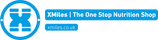HELP QUICK LINKS: SHIPPING & DELIVERY | RETURNS | FAQ's | PRIVACY POLICY
CUSTOMER SERVICES QUICK LINKS
Below you will find some quick links, containing useful info we think will help to answer any questions. If our help pages do not answer your question, please contact our team who will be happy to help.
Privacy & Security
PRIVACY POLICY Keeping you secure.
Privacy Policy - XMiles are committed to protecting your privacy. We will only use the information that we collect about you lawfully (in accordance with the Data Protection Act 1998). We collect information about you for two reasons: firstly, to process your order and secondly to provide you with the best service possible. We will not email you in the future unless you have given us your consent. We will give you the chance to refuse any marketing email from us in the future. - view our Privacy Policy
CONTACT INFORMATION How to get in touch.
XMiles UK Ltd
6 Whittle Road, Suite G2,
Ferndown Industrial Estate,
Wimborne,
Dorset
BH21 7RU
Telephone: +44 1202 403424
Customer Services Email: team@xmiles.co.uk
Email: sales@xmiles.co.uk | wimborne@xmiles.co.uk
Registered company number: 09924123.
Registered VAT number: 298576234. Registered in England.
Products & Substitutions
PRODUCTS & STOCK AVAILABILITY Delayed Orders \ Back Orders
- Sometimes, one or more of your items may not be available when we pick your order, because the item has gone out of stock, for example.
- A substitute is a product that is comparable and similar in functionality to the current item. A replacement is a product that supersedes the current item.
- A replacement product is assigned when the current item becomes temporarily or permanently unavailable. When you receive any queries for the purchase or replenishment of the current item then the replacement product is selected when the current item is not available.
- An e-mail communication or note on delivery invoice will highlight a substitute or replacement. If you don’t want the item, contact the team and a return will be arranged and your payment card will be refunded. We ‘price match’ our substitutions, so if we’ve offered you a more expensive product than the one you ordered, we’ll only charge you the price of the original item.
Orders & Ordering
PLACING AN ORDER Ordering with XMiles has been made as simple as possible.
Below are the simple steps to help you complete your order;
- Select a product you wish to purchase
- Select the optional pack size or product variation.
- Select the optional quantity (Default 1)
- Once you’re happy click the ‘Add To Cart’ button.
- You will be then taken to your Cart Summary. You can remove items from your Basket or alter the quantity required at any time from within the Cart Summary page. If amending the quantity remember to press ‘Update' button. Click 'Checkout' to continue.
- Log in with your username and password.
- Order Summary - If you have any gift vouchers or promotional codes please enter in the ‘Discount Codes’ box. All valid codes will be applied to the basket.
- Select your delivery address. Please ensure your address details are correct before clicking on the ‘Continue’ button. Your deliver address will default to the account default shipping address, additional delivery addresses can be added by selecting 'Edit' next to the Account Information.
- Shipping costs will be shown on the Order Summary page. Only valid shipping methods will be shown.
- Payment Information, confirm you have entered any gift vouchers or promotional codes. Select either Credit Card payment or PayPal.
- Order Review - Double check your order summary making sure everything is correct. If you’re ready click ‘Place Order’. If using PayPal – You will be redirected to PayPal to make your payment and complete your order. You will then be redirected back to XMiles via the PayPal confirmation page where you can see your order number and print a copy of your order if required.
- Your email confirmation should be received shortly.
Please note: Deliveries cannot be made to PO Box addresses.
VIEWING ORDERs Check your order history..
My Orders - You can check your order history at any time by logging into your account and selecting ‘My Orders’ option from the left hand side menu. Once in your order history, click on the relevant calendar year at the top of the page to locate your order. From here you should easily be able to check the status of any order placed within the last two years.
Subscription Service
SUBSCRIBE & SAVE The benefits of the Subscribe & Save service.
Take the hassle out of ordering your nutrition products, plus save up to 10% whilst never running out with the XMiles Subscribe & Save Service.
Flexible 1, 2 or 3 month billing schedules, monthly billing to Debit or Credit Card and you stay in total control with flexibility to Skip a Delivery or Cancel Anytime.
It's easy get started today No Setup or Cancellations fees
CREATING A SUBSCRIPTION Create your first subscription order.
Setup Your Subscriptions - Simply order your subscription products, choose how regularly you would like to receive them and that’s it. We look after everything else.
Detailed Instructions: HOW IT WORKS - SUBSCRIPTION SERVICE
MANAGE YOUR SUBSCRIPTION Change, Skip or Cancel. It's easy.
Stay Notified - We alert you directly before each shipment or if there are any problems with your account, making it easy for you to keep track of your subscriptions.
Manage Your Subscriptions - Effortlessly manage what you receive, when it arrives and the way you pay. Simply login to your dedicated portal from any device.
How to change your subscription - To change or add products to your subscription you will need to login to your account. From your account you can change or add products for your subscriptions.
How to skip deliveries - You will need to login to your account Once in your account you will need to open the "Delivery Schedule" tab.
Here you will see all upcoming deliveries for your subscription(s). To skip a delivery you just need to click "Skip" to the right of each relevant delivery.
This will only skip that one delivery, to skip multiple deliveries you will need to click "Skip" each relevant one
How to cancel a subscription - To cancel a subscription you will need to login to your account
Once in your account open the "Subscriptions" tab and next to each of the products you are subscribed to you will see a "Cancel" button.
Clicking this will cancel your subscription to that particular product.
NOTE: All orders will be shipped if payment has been processed before the subscription is skipped or cancelled.
SUBSCRIPTION PRICE CHANGES Price Changes.
We reserve the right to change the prices of our products and services at any time, without prior notice. If we increase the price of a product or service that you have a subscription for, the new price will take effect at the start of your next billing cycle.
If you do not agree to the new price, you may cancel your subscription before the price increase takes effect. You will not be charged for the remainder of your subscription term.
Payment, Pricing & Promotions
PAYMENTS What payment methods are accepted at XMiles
Credit Card - XMiles accept payment via Credit Cards - VISA, MASTERCARD and AMERICAN EXPRESS. All payment are processed by Stripe Payments Europe, Ltd.
PayPal - XMiles accept payment via PayPal, You will be redirected to PayPal at the checkout. PayPal will then charge you for the order total amount and pay this amount to XMiles. You will not be charged an administration fee for using this service. If the order is successfully created, you will be redirected to a thank you page showing your order number and items ordered.
Order Confirmation - You will then receive two emails on completion of your order, one from PayPal to confirm your payment and one from XMiles to confirm your order.
PRICING \ DISCOUNTS Quantity Break - Pricing Discounts
Quantity Break - Pricing Discounts - Across our nutrition ranges we offer quantity break discounts, these discounts are applied to your checkout when quantity orders are placed across 5 groups;
- Gels - All brands
- Bars - All brands
- Chews \ Tabs - All brands
- Drinks (Energy Recovery) - All brands
- Drinks (Electrolytes) - All Brands
Discounts are applied at basket, all included products will be applied - this is across all brands and flavours.
DISCOUNT \ PROMOTIONAL CODES Having trouble applying the promotional code?
- Please check that the items in your basket are included in this offer. For a list of items or product types which are excluded from the offer please see the promotional voucher code terms and conditions.
- You can only use one promotional code per basket.
- Please check to see if the items you have selected for purchase exceed the minimum order value as set out in the promotion voucher code terms and conditions. This will also be messaged in any advertising.
- Ensure that the voucher code is still valid. The offer end date will be detailed in the promotion voucher code terms and conditions.
- Please make sure that the voucher code has been correctly entered into either the 'Discount' box with no spaces at the beginning or end.
- Ensure you have selected the 'Apply' button to activate the discount. Clicking this button will cause the page to refresh and for the discount to show in the order cost summary.
Promotional voucher code terms and conditions
Please note:
- Promotional codes cannot be applied retrospectively to orders.
- Promotional codes cannot be used to purchase gift cards.
- Vouchers cannot be redeemed against postage costs nor do postage costs count towards minimum spend promotions
Your Account
UPDATING YOUR ACCOUNT View and Change Account Information.
Change \ Add or Delete - Delivery addresses - by following these easy steps:
- Log into your account using the Account link at the top of any page.
- Select 'View Addresses'
- Click 'Add New Address'
- Update New Address, Click the ‘Add Address’ button to save changes made or Edit \ Delete your default address
HELP LOGGING IN Have you forgotten your password or e-mail address?.
Have you forgotten your password? - If you have lost or forgotten your account password please click on Forgot Your Password?. Enter your email address and click the ‘Submit’ button. We will then send you a new password via email. *Please note that the password is case sensitive and should not include any spaces.
If you do not receive the new password email, please check your email junk or spam folder. If you still cannot find this email, please contact our customer services team through the Contact Us form and they will be happy to help you.
Have you forgotten your email address? - If you have forgotten your email address please Contact Us. Remember to include your full name and address that is registered to your account, so our customer service team can assist you without delay
NOTIFICATION PREFERENCES Subscribe to get updates.
Subscription to the email Newsletter - You don’t need to have a full account to sign up to our email Newsletter. All you have to do is click on the newsletter sign-up icon that can be found at the bottom of each page on the right hand side.
Loyalty Card - Store Credit
LOYALTY CARD EXPLAINED The XMiles Loyalty Program.
Get Store Credit on all orders with XMiles - With all order placed at XMiles you will receive a store credit on your XMiles Loyalty Card balance.
Can I buy a Gift Card using store credit? No Store Credit cannot be used to purchase Gift Cards.STORE CREDIT Terms of Agreement
Balance Transfers* - For all XPoints balance transfers completed in December 2023 all balances will have an expiry of 12 months from transfer date.
Purchase Loyalty Rewards - All standard purchase and promotion loyalty rewards have 12 month expiry from date of purchase.
Promotion Loyalty Rewards - Special promotion loyalty rewards have 3-6 month expiry from date of purchase. Each promotion will be market with the correct terms or promotion.
Refunds - Discount Code \ Shipping refunds have 6 month expiry from refund date.
Product Refunds - Product refunds have no expiry date.
BRAND AMBASSADOR PROGRAM
BECOME A BRAND AMBASSADOR Love XMiles, Share XMiles, Earn with XMiles!
How does it work? You can earn extra revenue by promoting XMiles on your website, blog or social media channels and it won’t cost you a thing!
Who is it for? If you have your own website, blog or social channel that attracts visitors who you think are interested in endurance sports, then the XMiles Brand Ambassador Program is for you.
Join the XMiles Brand Ambassador program to earn extra revenue by promoting XMiles on your website for FREE!SIGN UP TODAY!
To register or for more details go to the BRAND AMBASSADOR PROGRAM page
TERMS OF SERVICE Information about the Brand Ambassador Programme
- Ambassadors are manually approved
- Minimum payment sum is £50
- Affiliates links - Links should only be generated using site navigation, not by using the search box on the XMiles site. if you need assistance, please contact us.
- Commission WILL NOT be paid or approved using your own link/code in order to receive a commission.
- VAT is only included in the transaction value of sales where the delivery address is based in the UK and product is VAT rated.
- XMiles have the right to decline commission in the event of misuse.
FAQ's
Do you need help with something? Take a look at our frequently asked questions!
COMPETITIONS WIN with XMiles
XMiles runs a number of competitions throughout the year, it's FREE to enter competitions but you must complete the entry form on the competition page and agree to the terms of sign-up See our latest competitions page
Competition prizes and packs are provided in joint partnership of XMiles and the headline Brand(s)
GIFT CARDS All you need to know about gifting.
How do I order a Gift Card? Add the gift card to your shopping basket like any other product, then continue to the checkout to complete your order. You can also buy other products at the same time as buying Gift Cards(s).
I've ordered a Gift Card, what happens next? Once your order has been processed you will receive a confirmation email with your Gift Card details. You will not receive anything in the post for your voucher.
I've received a Gift Card, how do I use it? Gift Cards can be used to purchase any product on the XMiles site*. Select the product(s) you wish to order and add them to your basket. Enter your Gift Card code in the ‘Discount Code’ box on the basket page and then click ‘Apply’. You also don’t have to spend all your Gift Card at once, we keep track of the unused amount for you to redeem on any future order(s).
Can I buy a Gift Card using store credit? No Store Credit cannot be used to purchase Gift Cards.
Any Questions?
If we still haven't answered your question, you can contact us below via our live chat and we will get back to you as soon as possible.