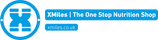Loyalty Card

COROS: Product Update - 14th October
New Features
- Multi-Pitch Climbing (activity mode)
- Strava Route Syncing
- Backlight Button Shortcut
Multi-Pitch Climbing (only VERTIX 2 users)
Multi-Pitch climbing mode has been designed to track and analyze your outdoor technical climbing activities like never before. This activity mode provides a way to view real-time data such as your current elevation, pitch, heart rate, and most difficult grade, in addition to a comprehensive summary of your climb on the COROS app. In the summary you will be able to view an analysis and breakdown of each individual section of your climb: Overall, Approach, Climbing and Descend. (only available on the VERTIX 2 at this time).
In the Climb phase analysis, you will find a "Pitch Difficulty-Elevation Chart" by overlay difficulty and elevation to help better understand pitch time, grade and elevation change within the different phases of your climb. Pitch recording is a unique and practical way to help you record and review accurate climbing data for the first time ever on a GPS watch.
Highlights of this new activity mode include:
- Support of multiple climbing types: rock, ice, mixed, alpine climbs.
- Support of multiple climbing grade systems: Rock YDS, Rock French, Rock Aid, Ice, Mixed.
- Allows users to track approach, climbing, and descend separately, along with multiple laps for route link-ups.
- Allows users to record individual pitch grades, and easily identify the hardest grade in each climb.
- Pitch difficulty graphic overlay with time and elevation gain/loss.
- Allows users to link multiple pitches but still record the total pitches climbed according to the guidebook, the hardest grade, the elevation gain, and time consumed, etc.
- Compatible with other outdoor features such as navigation, storm alert, nutrition alert, etc.
Multi-Pitch Mode has 3 phases, Approach, Climb and Descend, users can switch between different phases based on actual need and record the entire climbing activity.
In the Climb phase, users can manually choose grades, COROS support YDS, French, Aid, Ice Grades and Mix Grades. The range for the grading system of each mode are as follows:
Rock YDS: Low 5th - 5.14d
Rock French: Easy/4a - 7a
Rock Aid: A1 - A5
Ice Grades: WI1 - WI7
Mixed Grades: M1 - M16
How to use Multi-Pitch mode
Multi-Pitch mode automatically switches your satellite settings to "Dual FREQ + All System ON" to ensure the highest degree of accuracy on your climbs.

Choose Multi-Pitch in the menu.

Your first time using Multi-pitch will require choosing Grade System (Grade System can be changed in Multi-pitch Setting later). Please choose phase (Approach, Climb and Descend) before starting the activity.
On Approach and Descend Sections, the watch uses the same criteria as Hike mode, sharing the data screens and sensor settings.

In the Approach phase, press the button to pause the activity and choose Next to enter other phases.

In the Climb phase, the first page is default, other pages can be customized as normal.
In the Climb phase, press the button to pause the activity, users can go to the next phase (Approach or Descend), end the activity, review pitch data or resume later.

In Climb phase, press the Lap button, manually record pitch and grade, you can also input data for previous pitch.

In the activity summary, the COROS app allows users to review individual sections (Overall, Approach, Climbing and Descend). Overall, Approach and Descend share the same content with Hike Mode.

The Climb phase provides all new charts, including pitch time, elevation gain and grade. It also provides "Pitch Difficulty-Elevation Chart", by overlay difficulty and elevation, to help users better analyze pitch time, grade and elevation change.
Strava Route Syncing (APEX 42/46mm, APEX Pro, VERTIX, VERTIX 2)
With this new firmware update, COROS users will now have the ability to sync routes from their Strava personal collection to the COROS app, further improving the ease of importing routes to COROS watches. To use the route sync feature, on the Strava app (mobile or desktop), you can either create a customized route (Strava Premium membership required), download routes from other Strava users, or create a route from your previous activities directly to the "Routes" section on the Strava app. (https://support.strava.com/hc/en-us/articles/216918387-Strava-Routes)

Using the Strava Route Syncing feature will allow you to download popular and customized routes faster and in a more efficient manner. Strava's native "Maps" feature (Premium subscription only) is a great way to find more areas to explore and to seamlessly download those routes to your COROS watch for navigation. No longer is it necessary to use non-integrated websites and apps to get routes to your COROS watch which creates more time for you to spend out there on the roads, trails, and everywhere in between.

Once a route is starred and saved on the Strava app, please wait ~1 minute for the Strava route to upload to their servers, then head to the COROS app, locate the "Navigation Routes Library", pull down from the top of the app to refresh the page to see your Strava routes appear in your library. Select any route in your library to view the details and click "Sync with your watch" to download the route to any compatible COROS watch.

*Due to the update of Strava privacy policy, COROS users need to disconnect and reconnect to their Strava account manually after this App update.
*The COROS App will download all types of routes by default (cycling, running and walking). The PACE 2 does not support route navigation.
Backlight Button Shortcut (only VERTIX 2 users at this time)
Last but not least, with the new Backlight Button (Option Key) Shortcut, you will now be able to access one of your favorite features simply by long-pressing the backlight button (only available VERTIX 2). This creates a way to view the feature you need most, in the most efficient way possible. This customized shortcut further releases the potential of COROS classic dial and button combinations on our watches.
By long pressing the light button, you can quickly access one of your favorite features both in standby mode and during activities (not all features are available to access during activities).
To create the shortcut, hold the back button to access your Toolbox -> System -> More Settings -> Light/Option Key

Whether your watch is in standby mode or you are in the middle of an activity, this new shortcut will allow you to access more with fewer actions, unlocking new ways to create the best user experience.
Choose from any of the following features:
- Compass
- HRV Measurement (not accessible during activities)
- Oximeter
- Map
- Music
- Camera Control
- Satellite Signal
- Night Mode
- Do Not Disturb
- Sunrise/Sunset Times

COROS Watch Carabiner (VERTIX 2)
Available in December*
The first-ever GPS watch carabiner for the VERTIX 2 further contributes to the ease of use you've come to expect out of all COROS watches. With the COROS Watch Carabiner, gone are the days taking off your watch for hand jams, as with one quick clip your watch is locked into place alongside the rest of your gear for quick access and viewing.
As seen in the photo above, the COROS carabiner for the VERTIX 2 clips directly into the belt loop of your climbing harness to accurately track your climbs, whether it be on the big walls of Yosemite or single pitch routes at your local climbing gym. To lock your VERTIX 2 into the carabiner, first remove the watch bands (How to remove, change and fasten COROS watch bands).
Next, slide the metal pin on the bottom side of your VERTIX 2 (furthest away from the carabiner clip) into the carabiner, then push the top of the VERTIX 2 watch body (closest to the carabiner clip) until you hear a “click” and feel the watch body lock into place.