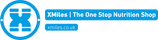COROS Firmware Update: MAY 2022
New Features Explained
Structured Workout for Indoor Run and Bike Mode

- Previously structured workouts were only available for GPS Run and Bike mode. COROS watches now support the implementation of training plans and individual workouts for both Indoor Run and Indoor Bike modes.
- In Indoor Run mode, the watch will automatically convert pace (min/mile) to speed (mile/hour) - this will allow users to set up their treadmill workouts with ease.
- Training Plan ---> Today ---> Choose the Workout, then select Indoor Run and Indoor Bike to start a training session.
RPE and Training Notes*

Users are able to record RPE (Rate of Preserved Exertion) and training notes after finishing a pre- planned workout. Please Note: Training Notes and RPE are only available when completing a planned workout or training plan - these options will not be available after recording standard activities
RPE is a well-known and widely used metric in training. Users can now compare their subjective feeling of a workout with their expectation, or previous workouts. Since data is objective and performance is impacted by many factors (sleep quality, food, recent training, stress, etc.) -sometimes data isn't able to reflect the full picture. Recording RPE after a training session can help both users and coaches have a better understanding of the session and your overall status.
Training Notes

Some of the best athletes in the world utilize detailed logs or notes on their workouts, including Eliud Kipchoge. Using notes to summarize and keep record of fueling strategies, route details, or detailing performance for an interval session can be an incredibly valuable asset to any athlete.

Training Hub
Coaches will also be able to see training notes and RPE within the Training Hub to better monitor their athletes training and performance.
Sleep with REM Tracking

This update improves the accuracy of sleep detection (at night and in the morning) in addition to tracking waking periods in the middle of the night to a higher degree of accuracy.
The update also adds the sleep stage REM (Rapid Eye Movement), a crucial piece in the overall picture of sleep quality.

REM cycle is most commonly known as the stage where dreams occur. COROS watches will now show all four stages of sleep: Deep (SWS), Rapid Eye Movement (REM), Light, and Awake. Showing more detailed sleep information will provide actionable insights to track and monitor sleep over time.
Based on an 8-hour night of sleep (for adults), a healthy amount of REM sleep would be ~90 minutes, or 20-25% of total sleep.
Adjusted Pace in Run Mode*
Adjusted Pace in standard "Run" mode will now be displayed in the COROS app/activity summary.
What is Adjusted Pace
Adjusted Pace is a metric displaying an estimation of what COROS calculates your pace would be if running on completely flat ground. This allows COROS users to easily compare workouts, gauge effort level, better analyze training intensity, and more. When running uphill, Adjusted Pace will be faster than the actual pace of the run (running uphill requires extra effort), while running downhill will result in an Adjusted Pace metric that is slower than the actual pace.
Watch Status Indicator
This update adds a watch icon in the upper left-hand corner on the homepage. The icon is an indication of current watch connection status (disconnected, syncing, synced and syncing failure).

This helps users easily check the status of the watch on the homepage, and by tapping the watch icon, users can enter the device management page in a more streamlined manner.
New Training Calendar View (COROS App)
- Displays all training sessions on the calendar in the COROS app

Future training sessions will be shown without background colours/transparent, with a coloured outline indicating workout type

Completed workouts will now show as solid colours. There will be an underline indicating the completion status of the workout. Unplanned workouts will not have a completion rate.
“Effort Accuracy” key
Visit Completion Rate and Effort Accuracy for more details on this feature.
- Quick access to Training Plan Library
- Adds weekly Summary including: total time, distance and training load of the week.
- Adds the ability to view stat summaries by month
Find My Phone & Find My Watch
If a user has their COROS watch and phone connected via Bluetooth, they can now find their watch via the COROS App and vice versa. This will be shown as a new tool in the Toolbox - "Find My Phone". Once the COROS app receives the request, an alarm will be triggered.

If using a phone to find your COROS watch, the watch will vibrate, beep, and flash the backlight as an alarm. You can stop the alarm once you find the watch by pressing any button.

Manually Delete Activities from Watch
Users will now be able to delete an unwanted activity on the watch.

After finishing the activity, there will be a "Delete" option and users can delete the activity.
Reminder:
- An activity deleted on the watch cannot be restored.
Wi-Fi Data Sync

VERTIX 2 users can update daily metrics and activity summary via Wi-Fi. This will be displayed as a new tool in the toolbox, "Wi-Fi Update".
Maps Display Optimization

Offline global maps will now display all trails/roads from the scale of 200m (500ft) or closer. Previously this was only available on the map when the scale was 100m (200ft) or closer.
*Known Issues to be fixed before release
- Perceived exertion terminology does not match between the watch and COROS app, the correct RPE classifications will be: Very Light, Light, Moderate, Hard, Max Effort
-
The COROS app will display the copy related to Training Notes as..
Training Log
Add Notes
- When selecting a month in the “Workout” tab of the COROS app, it automatically takes you to one month in advance (ie: if you select Sept. it will show Oct. data)